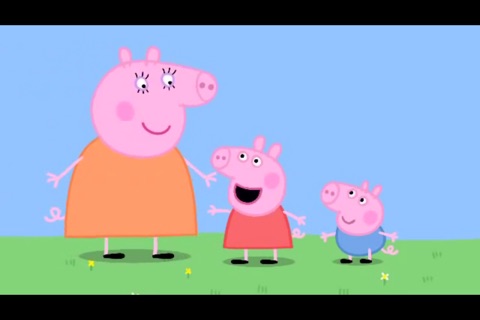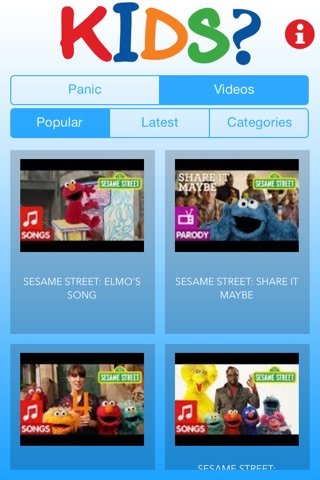Kids? Panic! is the ultimate application for entertaining your kids! Try the free version to see what all the fuss is about!
"Fend off, overwhelm and have an instant solution to fussy children with Kids? Panic! The app allows parents to instantly provide an endless stream of short, wholesome children’s videos with a single click." - 4.5 stars - BestAppsForKids.com
Open the app, hit The Panic! Button and immediately a video of one of your childs favourite shows, songs or nursery rhymes will start! No longer will that last 5 minutes at the supermarket or the last half of dinner be filled by impatient kids!
Give your child your iPhone, iPad or iPod Touch and watch them struggle to turn the video off as the Kids? Panic! control panel prevents anyone but parents from changing or closing the video! Parents must press the numbered buttons in order to unlock the controls so your child can bite, grab and throw your phone, without the video stopping! (Your phone might not be in great shape though!).
Once a video finishes, the next one starts immediately meaning that there will be constant child-friendly videos for as long as you need to entertain your kids!
Kids? Panic! also has a listing mode so you can browse the latest and most popular videos or view videos by category when you can afford to be more selective. The latest videos from the official channels of many kids entertainers are always being added!
To completely child-proof the app combine it with iOS Guided Access to ensure Kids? Panic! stays open. See our support page in-app to see how to enable this feature.
This free version allows you to watch 4 minutes of videos before a 7 minute break. Try the app and if you like it consider upgrading for a dollar and unlimited videos at https://itunes.apple.com/au/app/kids-panic!/id854835270
As always, streaming videos from the internet will use bandwidth and if you are on a cellular or mobile network could incur additional bandwidth charges. Use The Settings App to modify settings for Kids? Panic! Free and specify that videos should only be used on wifi.
Please avoid using Kids? Panic! when not on a wifi network if you are worried about data charges.